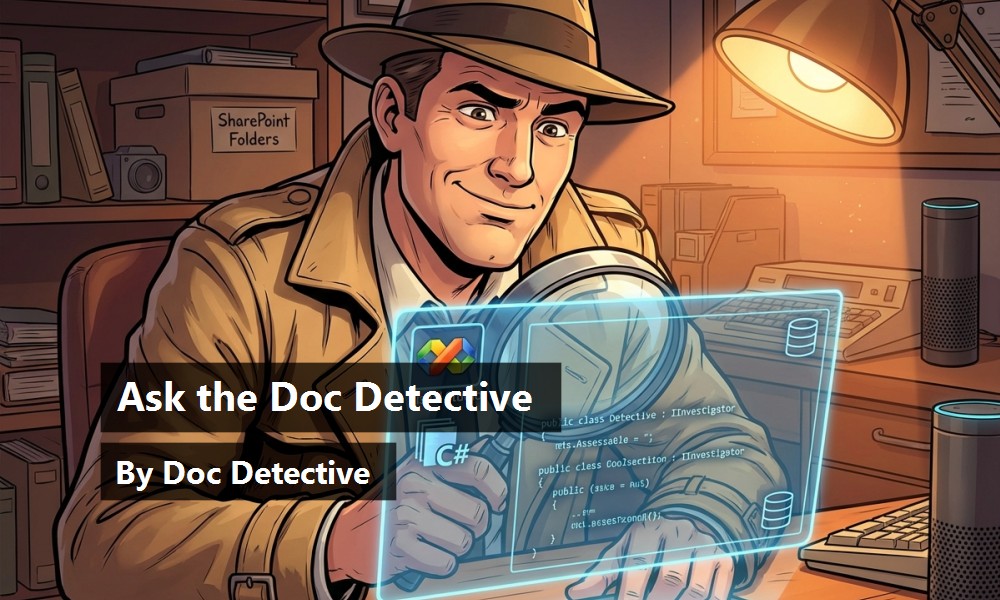Finding what you need in the Microsoft® Visual Studio® 2008 documentation, which has over 200,000 topics, can be a daunting task. The Doc Detective is here to help, utilizing his investigative skills to probe the depths of the documentation.
Can't find what you're looking for? Just ask-if it's in there, I'll find it for you; if it isn't, I'll let you know that as well (and tell you where else you might go to find it).
Have a question for the Doc? Send your questions for future columns to me at docdetec@microsoft.com.
Dear Doc Detective,
I saw a demo of some of the cool new features in Visual Studio 2008 and I am looking forward to upgrading and “kicking the tires.” I have also heard that VS 2008 requires a new version of the .NET Framework.
I have a number of applications that I built in VS 2005 that use version 2.0 of the framework. If I upgrade to 2008, will I be forced to roll out the new version of the framework to all of my users?
- Apprehensive in Appleton
Dear Apprehensive,
One of the cool new features in Visual Studio is multi-targeting. The term multi-targeting is a little misleading, actually, because you can't actually target multiple framework versions, but rather target a specific version.
What this means is that you can set the target framework version for your existing applications to 2.0 and continue to deploy them without requiring the new framework. If at some point you want to add new features that depend on a newer framework version, you can change the target version and deploy the newer framework at your own convenience.
Check out the topic “Targeting a Specific .NET Framework” to learn more about multi-targeting. One more tip-if you're going to kick the tires, don't wear pointed shoes.
- Doc D
Dear Doc Detective,
I'm working on an application that will cache data locally using a SQL Server Compact 3.5 database, also using Synchronization Services to update a backend database. I've managed to integrate both into my project, but I can't find any Help topics-pressing F1 doesn't work either.
Surely Microsoft wouldn't ship new technologies without also providing Help. What gives?
–Helpless in Helena
Dear Helpless,
You're right-Microsoft wouldn't ship new technologies without also providing Help. It's how they are providing Help that is the source of your confusion.
Although both SQL Server Compact 3.5 and Microsoft Synchronization Services for ADO.NET are installed along with Visual Studio, the Help is only available in the MSDN online library or via separate downloads. Why? The Doc doesn't have a clue.
At any rate, you can access the online docs by looking for the topics “SQL Server Compact 3.5 and Visual Studio” and “Occasionally Connected Applications Overview.”
You can also download SQL Server Compact 3.5 Books Online and Microsoft Synchronization Services for ADO.NET Books Online from the Microsoft Download Center. After downloading and installing the additional help content you will need to close down both Visual Studio and the Help explorer; the next time you open Help, the new collections should be merged in and F1 help should now work for these features.
- Doctor D
Dear Doc Detective,
We are creating customized Word document templates using Visual Studio Tools for Office. We are trying to deploy them via SharePoint, but when users open the templates the customizations are missing.
I thought that anything that we put on SharePoint should be available to anyone with access. Are we missing something?
-Wordless in Worcester
Dear Wordless,
There are two things that you need to do in order to make a document-level solution available via SharePoint. First you need to deploy the solution to a shared network folder and upload it from there to your SharePoint server. Second, you need to configure the end user security settings for the document or workbook by using the Trust Center in Word or Excel.
You can learn more about this in the topic "How to: Deploy a Document-Level Office Solution to a SharePoint Server (2007 System)". Good luck, and remember, sharing is caring.
- Doc D
Dear Doc Detective
I just noticed that when I look at the Assembly Information dialog for my Visual Studio 2008 projects, both the Company and Copyright fields default to “Microsoft”. I could swear that I entered my company name during setup, so I would expect to see it for both of those values.
Do I have to go in and change the values for every application that I create, or is there a way to set the values globally?
- Fuming in Fullerton
Dear Fuming,
Please don't swear. This appears to be an oversight on the part of Microsoft, not an attempt to take credit for your code. There is no global setting, but there is a workaround.
The Assembly Information dialog gets the Company value from a “RegisteredOrganization” registry value for Windows. If you are seeing “Microsoft” in the Company field, most likely you didn't enter a company name when installing Windows.
You can fix this by running Regedit and navigating to the key HKEY_LOCAL_MACHINE\SOFTWARE\Microsoft\Windows NT``\CurrentVersion. Find the RegisteredOrganization field and change its value to your company name. The next time you open Visual Studio you will see the change for both the Company and Copyright fields in the Assembly Information dialog.
- the Doc
Doc's Doc Tip of the Day
Some people learn best by reading; others learn best by watching. If you fall into the latter category, you will want to check out the new series of Video How Tos in the Visual Studio 2008 documentation.
Video How Tos show you how to complete a particular programming task. The videos correspond to documentation in the MSDN Library, and link to the articles they are based on. You can now watch a video to learn how to perform a task, and then go to the written steps for the details and code examples.
Additional videos are being added monthly, so bookmark the Video How To page and return often to see what's new.
Found a topic in Help that doesn't help? Tell the Visual Studio documentation team about it at vsdocs@microsoft.com.
URLs
http://msdn2.microsoft.com/en-us/library/bb398195(VS.90).aspx
http://msdn2.microsoft.com/en-us/library/aa983341(VS.90).aspx
http://msdn2.microsoft.com/en-us/library/bb384572(VS.90).aspx
http://go.microsoft.com/fwlink/?LinkId=66522
http://go.microsoft.com/fwlink/?LinkId=80742
http://msdn2.microsoft.com/en-us/library/bb608595(VS.90).aspx
http://msdn2.microsoft.com/en-us/library/ts8eta17.aspx
http://msdn2.microsoft.com/en-us/library/bb820895(VS.90).aspx