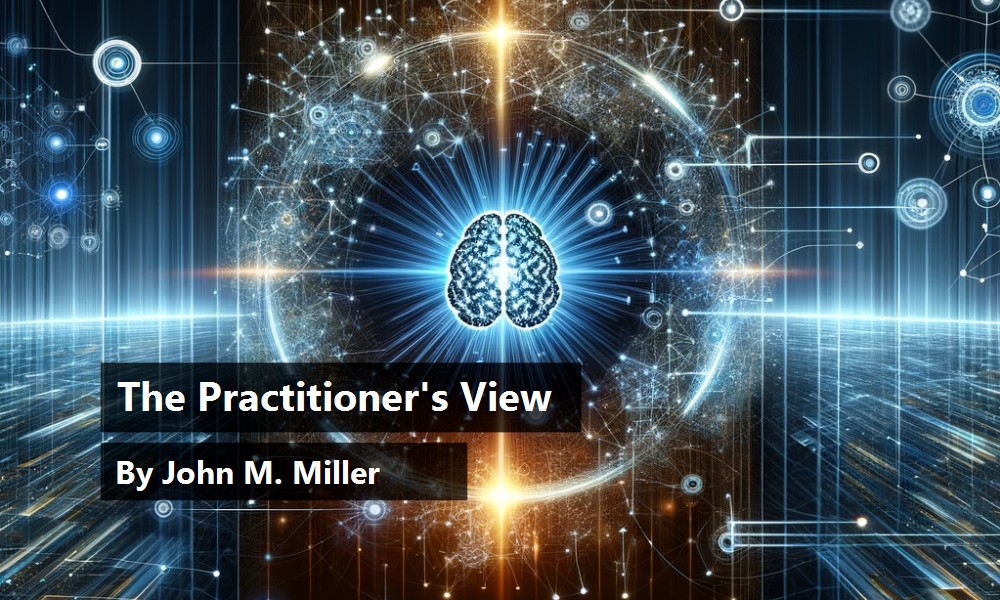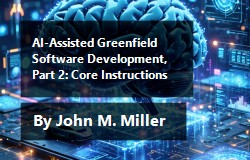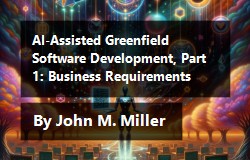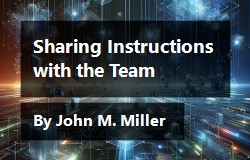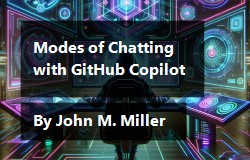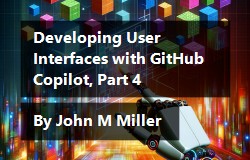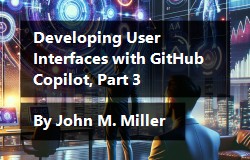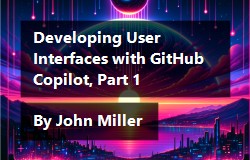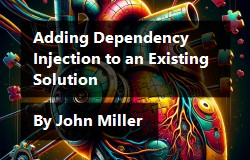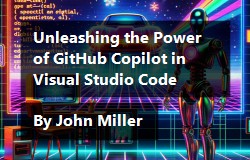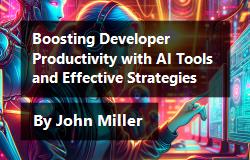AI-Assisted Greenfield Software Development, Part 4: Architecture Prompts and Instructions
by | February 2, 2026
In this fourth installment of the AI-assisted greenfield development series, learn how to create architecture-level instruction files that guide AI agents in generating consistent, pattern-compliant code. This post focuses on implementing CQRS with event sourcing, demonstrating how to build prompt files that generate comprehensive architectural instructions for MediatR, EventStoreDB, and C# implementations.